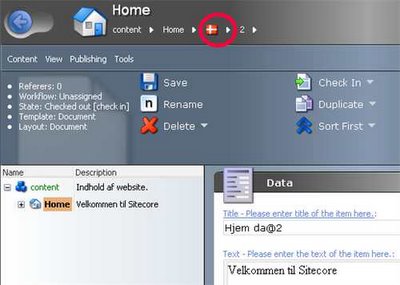Q: how can I change default client content language?
A: It is possible to achieve this by modifying the web.config file.
You should add the contentLanguage attribute to the shell site in the section (it is shown in bold below):
<site
name="shell"
virtualFolder="/sitecore/shell"
physicalFolder="/sitecore/shell"
rootPath="/sitecore/content"
startItem="/home"
language="en"
database="core"
domain="sitecore"
loginPage="/sitecore/login"
content="master"
contentLanguage="da"
enableWorkflow="true"
xmlControlPage="/sitecore/shell/default.html"/>
Now your default content language should be changed to Danish.